didn't spend as much time and effort on animation, as I did in other subjects, so my overall completion was not as great as it could have been,
spent a load of time coloring and tidying up pieces, then I added my cool sound effects in at the end.
I took a load of time trying to figure out how to put my music files onto my sound track, every time I went to import audio, the files were not there, but I managed to somehow drag them from a separate file into toon boom premeire, and then add them in places, and over top of bits I wanted to replace.
I had trouble exporting files into a video from my edited scenes, so Jorden a class mate showed me a different way.... I still had trouble lol, because I tried to change which folder to put my images into and the computer did not agree with me and kept shutting down!!! this waisted a lot of my time!!.
Luckly I figured it out, with the help of our tutor Ruby.
I had to set it back to default mode, and tick only the drawing box, not movie box.
problem solved!!!.
this little box pops up, choose drawing file name.
change to PNG.
then click close
GO TO FILE, EXPORT, RENDER WRITE NODES
THE IMAGES ARE NOW SENT TO THE ORIGINAL FOLDER
OPEN TOON BOOM HARMONY.
GO TO FILE IMPORT...
FIND THIS FRAMES FOLDER CLICK ON FIRST PICTURE, THEN MAKE SURE ...THE SEQUENCE BOX IS TICKED ASWELL.



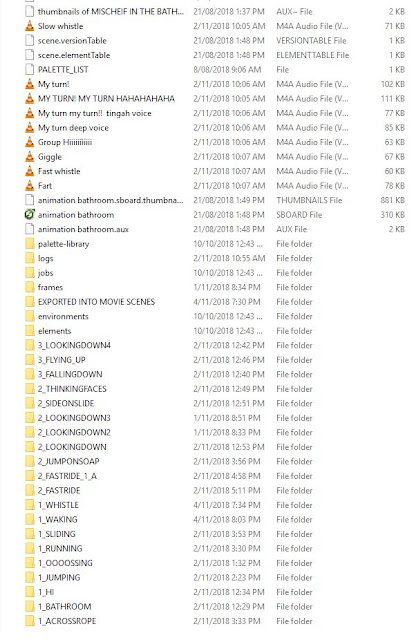







No comments:
Post a Comment